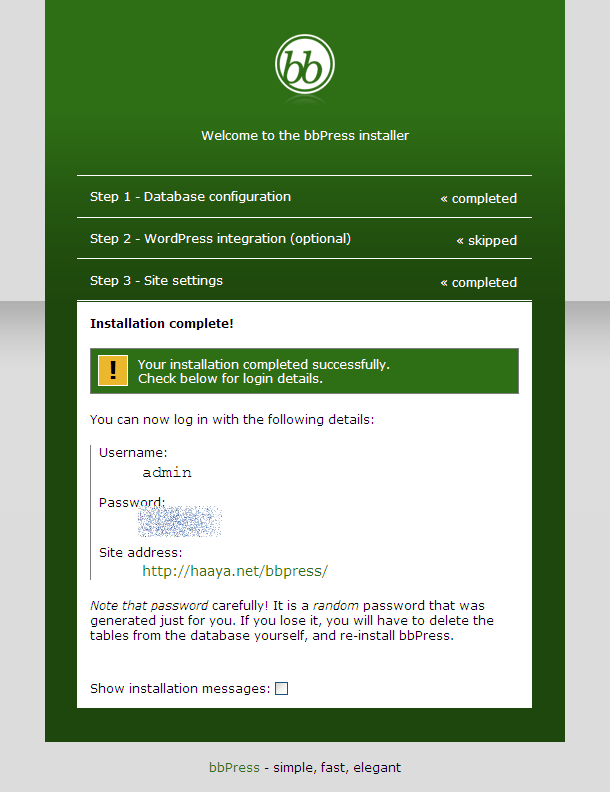数あるフォーラムソフトではPHPbbが有名ですが、WordPress系列のフォーラムソフトも存在します。今回はbbpressをご紹介したいと思います。
まず、XreaでDBをあらかじめ作っておきます。DBの作成方法は以下からどうぞ。
■Ajaxで動くフォーラム『Vanilla』をXREAにインストール①
http://haaya.net/?p=826
以下からbbPressをダウンロード、展開します。
■bbPress
http://bbpress.org/
■展開したあと『bb-config-sample.php』を『bb-config.php』にリネームして、DBなどの項目を設定します。これは通常のWordPressの設定と同じです。
// ** MySQL settings ** //
define(‘BBDB_NAME’, ‘bbpress’); // The name of the database
define(‘BBDB_USER’, ‘username’); // Your MySQL username
define(‘BBDB_PASSWORD’, ‘password’); // …and password
define(‘BBDB_HOST’, ‘localhost’); // 99% chance you won’t need to change these last few
■ブラウザからinstall.phpを開きます。以下のような画面が出ています。『let’s get started!』をクリックします。
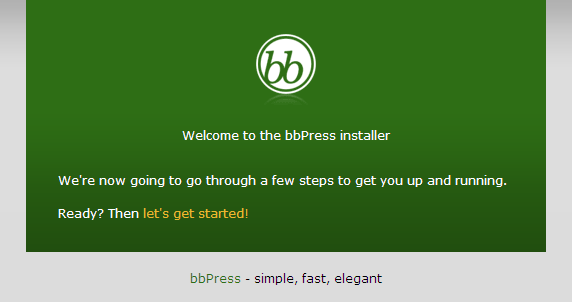
■DBの設定を確認します。『Go to step2』をクリック。
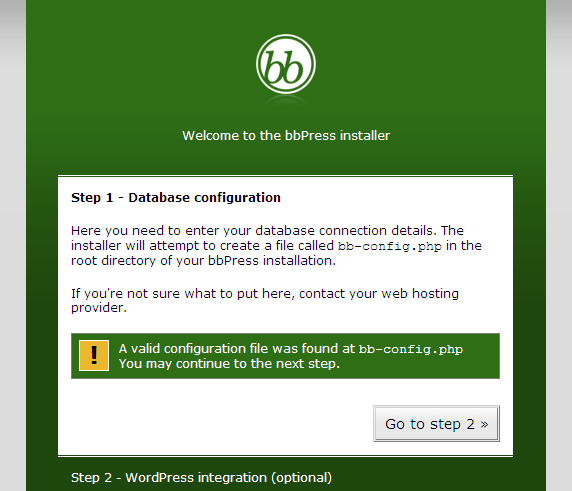
■『WordPress integration』設定を確認します。『Skip WordPress integration』をクリック。
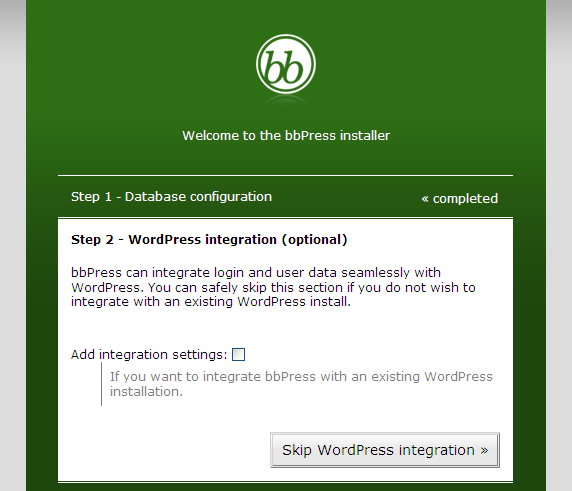
■タイトルやユーザー名などを設定します。一番下には初期設定フォーラムを作っておきます。
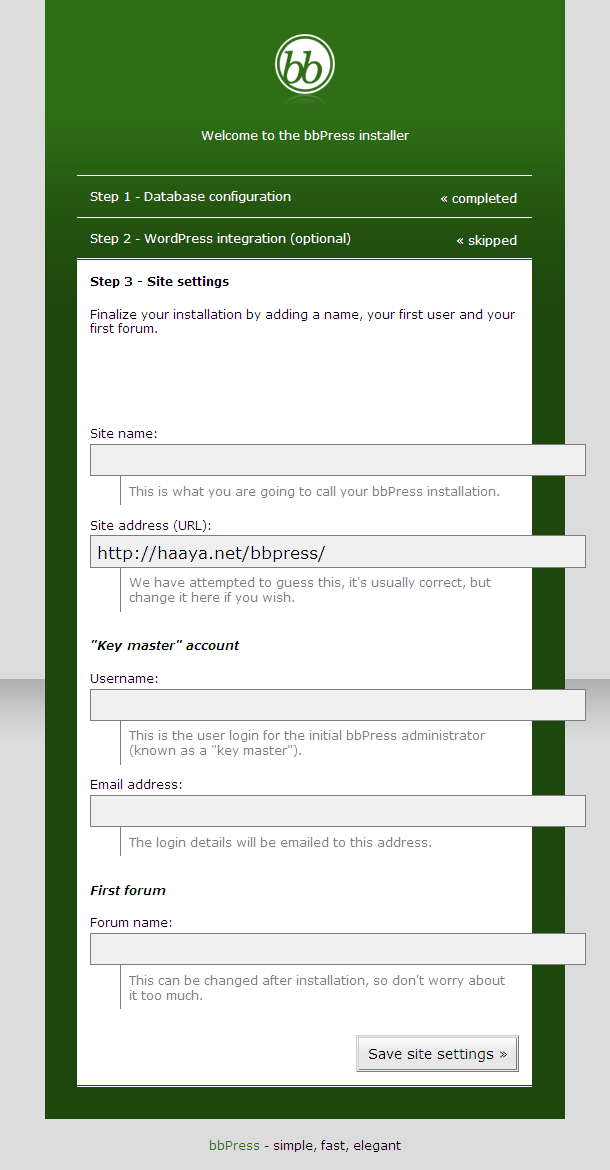
■設定が終われば『Conplete the installation』をクリックしておしまい。
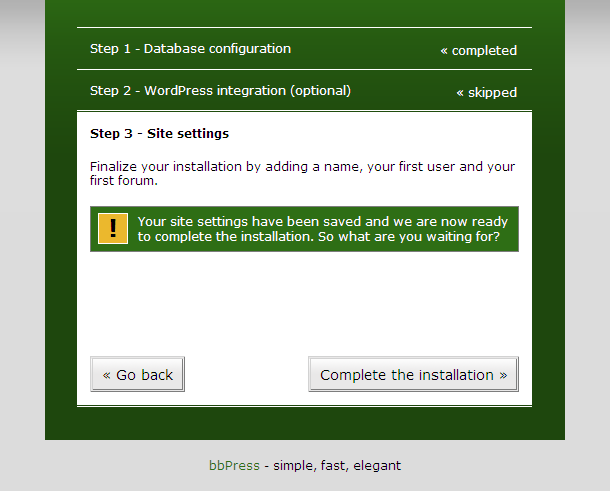
■管理者用のIDとPassが発行されているので、ログインしていろいろ試してみてください。